I have a UITextField in a table view on a UIViewController (not a UITableViewController).
If the table view is on a UITableViewController, the table will automatically scroll to the textField being edited to prevent it from being hidden by the keyboard. But on a UIViewController it does not.
I have tried for a couple of days reading through multiple ways to try to accomplish this and I cannot get it to work. The closest thing that actually scrolls is:
-(void) textFieldDidBeginEditing:(UITextField *)textField {
// SUPPOSEDLY Scroll to the current text field
CGRect textFieldRect = [textField frame];
[self.wordsTableView scrollRectToVisible:textFieldRect animated:YES];
}
However this only scrolls the table to the topmost row. What seems like an easy task has been a couple of days of frustration.
I am using the following to construct the tableView cells:
- (UITableViewCell *)tableView:(UITableView *)aTableView
cellForRowAtIndexPath:(NSIndexPath *)indexPath {
NSString *identifier = [NSString stringWithFormat: @"%d:%d", [indexPath indexAtPosition: 0], [indexPath indexAtPosition:1]];
UITableViewCell *cell = [aTableView dequeueReusableCellWithIdentifier:identifier];
if (cell == nil) {
cell = [[[UITableViewCell alloc]
initWithStyle:UITableViewCellStyleDefault
reuseIdentifier:identifier] autorelease];
cell.accessoryType = UITableViewCellAccessoryNone;
UITextField *theTextField = [[UITextField alloc] initWithFrame:CGRectMake(180, 10, 130, 25)];
theTextField.adjustsFontSizeToFitWidth = YES;
theTextField.textColor = [UIColor redColor];
theTextField.text = [textFieldArray objectAtIndex:indexPath.row];
theTextField.keyboardType = UIKeyboardTypeDefault;
theTextField.returnKeyType = UIReturnKeyDone;
theTextField.font = [UIFont boldSystemFontOfSize:14];
theTextField.backgroundColor = [UIColor whiteColor];
theTextField.autocorrectionType = UITextAutocorrectionTypeNo;
theTextField.autocapitalizationType = UITextAutocapitalizationTypeNone;
theTextField.clearsOnBeginEditing = NO;
theTextField.textAlignment = UITextAlignmentLeft;
//theTextField.tag = 0;
theTextField.tag=indexPath.row;
theTextField.delegate = self;
theTextField.clearButtonMode = UITextFieldViewModeWhileEditing;
[theTextField setEnabled: YES];
[cell addSubview:theTextField];
[theTextField release];
}
return cell;
}
I suspect I can get the tableView to scroll properly if I can somehow pass the indexPath.row in the textFieldDidBeginEditing method?
Any help is appreciated.