IntelliJ display Java code auto-completion suggestions in a drop-down menu after pressing CtrlSpace. All other IDEs manage to display the corresponding Javadoc if available. How to get IntelliJ to do that?
How to see JavaDoc in IntelliJ IDEA? refers to displaying it on a mouse hover event whereas I'm missing the Javadoc from code-completion suggestions.