I did n't faced any issues adding dropwizard-core, dropwizard-client to my pom.xml. But later to implement authentication and testing i tried to add dropwizard-auth and dropwizard-test maven dependencies to my pom.xml but unfortunately application is not picking up and i see them highlighted in red , eventhough pom.xml does n't show any error.
Below is my dependency list
<properties>
<dropwizard.version>1.0.0</dropwizard.version>
<project.build.sourceEncoding>UTF-8</project.build.sourceEncoding>
<docker.registry.name></docker.registry.name><!-- leave empty for docker hub; use e.g. "localhost:5000/" for a local docker registry -->
<docker.repository.name>${docker.registry.name}phauer/${project.artifactId}</docker.repository.name>
<hbase.version>1.4.6</hbase.version>
</properties>
<dependencies>
<dependency>
<groupId>io.dropwizard</groupId>
<artifactId>dropwizard-core</artifactId>
<version>${dropwizard.version}</version>
</dependency>
<dependency>
<groupId>io.dropwizard</groupId>
<artifactId>dropwizard-client</artifactId>
<version>${dropwizard.version}</version>
</dependency>
<dependency>
<groupId>com.serviceenabled</groupId>
<artifactId>dropwizard-request-tracker</artifactId>
<version>2.0.0</version>
</dependency>
<dependency>
<groupId>org.apache.commons</groupId>
<artifactId>commons-lang3</artifactId>
<version>3.8</version>
</dependency>
<dependency>
<groupId>io.dropwizard</groupId>
<artifactId>dropwizard-testing</artifactId>
<version>0.9.1</version>
</dependency>
<dependency>
<groupId>org.hamcrest</groupId>
<artifactId>hamcrest-all</artifactId>
<version>RELEASE</version>
</dependency>
</dependencies>
There is no error being shown on my pom.xml but my Dependencies tab is underlined in red color for those dependencies. Attached image shows how it looks
I'm unable to find a fix why this is happening. It's happening only for specific maven dependencies. Please advice me regarding the same.
Maven compilation is throwing below error:
Downloading: https://repo.maven.apache.org/maven2/io/dropwizard/dropwizard-testing/0.9.1/dropwizard-testing-0.9.1.pom
Downloading: https://repo.maven.apache.org/maven2/org/hamcrest/hamcrest-all/maven-metadata.xml
[WARNING] Could not transfer metadata org.hamcrest:hamcrest-all/maven-metadata.xml from/to central (https://repo.maven.apache.org/maven2): sun.security.validator.ValidatorException: PKIX path building failed: sun.security.provider.certpath.SunCertPathBuilderException: unable to find valid certification path to requested target [INFO] ------------------------------------------------------------------------ [INFO] BUILD FAILURE
[ERROR] Failed to execute goal on project App Could not resolve dependencies for project com.app:App:jar:1.0-SNAPSHOT: Failed to collect dependencies at io.dropwizard:dropwizard-testing:jar:0.9.1: Failed to read artifact descriptor for io.dropwizard:dropwizard-testing:jar:0.9.1: Could not transfer artifact io.dropwizard:dropwizard-testing:pom:0.9.1 from/to central (https://repo.maven.apache.org/maven2): sun.security.validator.ValidatorException: PKIX path building failed: sun.security.provider.certpath.SunCertPathBuilderException: unable to find valid certification path to requested target -> [Help 1]
Please help me how to fix this issue