I have just developed an android app. The home page of this app have to scroll in 16:9 ratio (1080x1920 pixels)supported devices (including admob bottom banner). But it works pretty well in 19:9 ratio (1080x2280 pixels) and 18.5:9 ratio (1080x2220 pixels) supported devices. See the below screenshots:
16:9 ratio (1080x1920 pixels), Samsung S6 edge+

19:9 ratio (1080x2280 pixels), OnePlus 6
How to make multi screens supported layout for 16:9(1080x1920), 18.5:9(1080x2220) and 19:9(1080x2280). App link