I am trying to accomplish an effect where it looks like the "container" div is inverting the background image of the "parent" div. From my research I can't seem to find a way other than the "parent" and the "container" being the same size with different backgrounds, and the "content" div masking the "container" div. Here is an image of what I would like it to look like.
Here is my HTML:
<div class="parent">
<div class="container">
<div class="content">
</div>
</div>
</div>
The "parent" div has a normal background, while the "container" div (same size as "parent") has an inverted version of the "parent" background (inverted via thrid party program, I am not trying to invert it via css).
My question is, what CSS do I need to apply to the "content" and "container" div to achieve a mask where the "container" div's background is only shown through the "content" div?