You have 2 issues.
First, the expression - if you need to extract the postal code, you can't anchor your regex with ^ and $. The first means "match must occur at the start of the string" and the second means "match must end at the end of the string". This is only useful if you are validating a postal code, but it obviously can't be used to extract one from your examples because they all contain things other than the postal code.
The other problem with the regex is the negative look-ahead assertion (?!.*[DFIOQU]), which means "no match can contain the letters D, F, I, O, Q, or U". To the best of my recollection, this isn't supported in VBScript regex. If I'm mistaken, please correct me in the comments.
That gives you the slightly more pedantic expression:
[ABCEGHJKLMNPRSTVX]\d[ABCEGHJKLMNPRSTVWXYZ][ -]?\d[ABCEGHJKLMNPRSTVWXYZ]\d
I took the liberty of optionally allowing a - between the FSA and LDU because I see that a lot, particularly from non-Canadians.
Second, the function that you're calling (copied below from the linked answer):
Function RegexExtract(ByVal text As String, _
ByVal extract_what As String, _
Optional separator As String = ", ") As String
Dim allMatches As Object
Dim RE As Object
Set RE = CreateObject("vbscript.regexp")
Dim i As Long, j As Long
Dim result As String
RE.pattern = extract_what
RE.Global = True
Set allMatches = RE.Execute(text)
For i = 0 To allMatches.count - 1
For j = 0 To allMatches.Item(i).submatches.count - 1
result = result & (separator & allMatches.Item(i).submatches.Item(j))
Next
Next
If Len(result) <> 0 Then
result = Right$(result, Len(result) - Len(separator))
End If
RegexExtract = result
End Function
The first problem is that it is case sensitive. It is also tailored to extracting submatches, which you don't care about - your examples are looking for a single match.
I'd go with this much simpler option that also correctly formats the output:
Public Function ExtractCanadianPostalCode(inputText As String) As String
With CreateObject("vbscript.regexp")
.Pattern = "[ABCEGHJKLMNPRSTVX]\d[ABCEGHJKLMNPRSTVWXYZ][ -]?\d[ABCEGHJKLMNPRSTVWXYZ]\d"
.IgnoreCase = True
If .Test(inputText) Then
Dim matches As Object
Set matches = .Execute(inputText)
ExtractCanadianPostalCode = UCase$(Left$(matches(0), 3) & " " & Right$(matches(0), 3))
End If
End With
End Function