 I am creating a C# application that generates two random integers,between 100 to 500. The numbers should perform addition such that
I am creating a C# application that generates two random integers,between 100 to 500. The numbers should perform addition such that
247 + 129 = ?
The form has a text box for the user to enter the problem's answer. When a button is clicked, the application should do the following:
Check the user's input and display a message indicating whether it is the correct answer or not. Generate two new random numbers and display them in a new problem on the form add a button named "Save score to file".
When clicked, this button should write the total number of problems, the number of correct answers as well as the percentage of problems answered correctly.
Code:
InitializeComponent();
Random rand = new Random();
{
int number1;
number1 = rand.Next(400) + 100;
numberLabel1.Text = Convert.ToString(number1);
}
{
int number2;
number2 = rand.Next(400) + 100;
numberLabel2.Text = Convert.ToString(number2);
}
}
private void checkButton_Click(object sender, EventArgs e)
{
int correctAnswer;
correctAnswer = int.Parse(numberLabel1.Text) + int.Parse(numberLabel2.Text);
int userAnswer;
userAnswer = Convert.ToInt32(userInputBox.Text);
if (userAnswer == correctAnswer)
{
MessageBox.Show("Your Answer is Correct");
}
else
{
MessageBox.Show("Your Answer is Incorrect");
}
}
private void clearButton_Click(object sender, EventArgs e)
{
numberLabel1.Text = "";
numberLabel2.Text = "";
userInputBox.Text = "";
}
private void exitButton_Click(object sender, EventArgs e)
{
this.Close();
}
private void answerBox_TextChanged(object sender, EventArgs e)
{
}
}
}
The question I have is: How do I get an output? The message box isn't showing and I answer the problem correctly each time. After This how do Generate two new random numbers and display them in a new problem on the form add a button named "Save score to file".
When clicked, this button should write the total number of problems, the number of correct answers as well as the percentage of problems answered correctly.