I am trying to migrate Swift 2 to Swift 4 but I need to have xcode 8 to do that. My problem is, the latest update on MacOS Mojave 10.14 does not allow me to open the outdated xcode 8.
Anyone know another to convert swift 2 to swift 3 or 4? Or another way to download xcode 8 instead of updating xcode 8 to 10?