I have an component called add-customer which i am displaying in an dialogue window after clicking an button called add as shown in below image.
In the add-customer there two buttons 1)Save and 2)Cancel.On clicking cancel i am calling an component called delete in another dialogue window as shown in below image
This scenario is working fine for, but i want to call this delete component in the dialogue window only if i did any changes in the registration form (i,e in add-customer component).How can i write conditions for this??
Here is the stackblitz link