After generating visual studio 2010 solution using cmake from source, the GeographicLib solution shows the following error on VS2010.  . I tried downloading and installing .net fx 4.0 but the error keeps coming.
. I tried downloading and installing .net fx 4.0 but the error keeps coming.
Asked
Active
Viewed 92 times
0
Biruk Sitotaw
- 23
- 1
- 5
-
That is a pretty odd error, given that the VS2010 installer always ensures that .NET 4.0 is available and provides the targeting pack for it. Did you clean up too much? What actually goes wrong when you ignore this error and build the program? Ensure that the C:\Program Files (x86)\Reference Assemblies\Microsoft\Framework\.NETFramework\v4.0 directory is available and its content looks good. If not then re-run the VS2010 installer to repair. – Hans Passant Oct 05 '18 at 10:17
-
Thanks for your comment. I can't build the solution since the only option I've is to go to the website and download or unload the project. and yes the path you gave me above is in place with all it's contents. I tried it on windows 7(the same solution and it builds without any error or preconditions). I think the problem is with Windows 10 operating system. – Biruk Sitotaw Oct 05 '18 at 10:25
1 Answers
0
I've found the solution for it and if some one faces the same problem, here is the solution that works for me. The error is because am using visual studio 2010 professional and when I changed to visual studio 2010 ultimate, Geographic lib builds and installs without any error.
Biruk Sitotaw
- 23
- 1
- 5