I have this .log file that I changed the extension name into .txt file but it still reads as log file
but after I copied it and paste it a new editor and saved it as .txt file.. this is what it showed:
Somebody told me that it is a non-ASCII characters that I should delete. Is there any way to delete it or any way to copy the contents of a log file then place it in a text file using python?