i am using the latest version of docker for windows. the linux container goes smoothly but i am getting below problem
wsarecv: An existing connection was forcibly closed by the remote host.
it occurs for fetching some specific image from repos. In my case i am fetching microsoft/aspnet. i have created a docker file and trying to built my custom image.I have followed the repository instruction for creating a docker file. the picture is given below
after this state i am getting this forcibly closed by remote host error.
my dockerfile content is
FROM microsoft/aspnet:4.7
ARG site_root=.
ADD ${site_root} /inetpub/wwwroot