I'm new to Selenium Webdriver automation using Java and still learning.
In my step definition RetailTakePayment.java class, I'm trying to find element containing specific that text appears in the search result (on a popup) but for some reason I have been unable to locate and click it. I have search around and have not been very lucky. Hence, posting my questions for some guidance.
I hope these help.
Salesforce Page Vehicle Lookup:

My HTML:
Two Frames in my HTML:
My Step Definition:
@Given("^user complete payment precheck$")
public void user_complete_payment_precheck() throws Throwable {
// inserting installer and preferred date
driver.findElement(By.id("page:frm:main:jobsInfo:jobsRepeat2:0:j_id164")).sendKeys("Test");
driver.findElement(By.xpath("/html/body/div[1]/div[2]/table/tbody/tr/td[2]/form/div[1]/div/div/div/div[2]/div[5]/div[2]/table/tbody/tr[1]/td/table/tbody/tr/td[4]/span/span")).click();
// searching and selecting vehicle
// click on lookup
driver.findElement(By.xpath("//img[@alt='Vehicle Lookup (New Window)']")).click();
Thread.sleep(2000);
// window switch handler
String parentWindowHandler = driver.getWindowHandle();
String subWindowHandler = null;
Set<String> handles = driver.getWindowHandles();
Iterator<String> iterator = handles.iterator();
while (iterator.hasNext()) {
subWindowHandler = iterator.next();
}
driver.switchTo().window(subWindowHandler);
// switch by frame
driver.switchTo().frame(0);
// searching - this worked!!!
driver.findElement(By.xpath("//form[@id='theForm']/div/div[2]/input")).sendKeys("autod2018");
Thread.sleep(1000);
driver.findElement(By.name("go")).click();
Thread.sleep(2000);
// searching for vehicle - STILL NOT WORKING....
driver.findElement(By.xpath("//div[contains(text(),'BMW-1 SERIES-AUTOd2018')]")).click();
// driver.findElement(By.xpath("/html/body/div[1]/div[3]/div/div/div[2]/div/div[2]/table/tbody/tr[2]/th/a")).click();
// switching back to the parent window - works!
driver.switchTo().window(parentWindowHandler);
// save record
driver.findElement(By.xpath("/html/body/div[1]/div[2]/table/tbody/tr/td[2]/form/div[1]/div/div/div/div[1]/table/tbody/tr/td[2]/input[1]")).click();
}
I get this error message:
org.openqa.selenium.NoSuchElementException: no such element: Unable to locate element: {"method":"xpath","selector":"//div[contains(text(),'BMW-1 SERIES-AUTOd2018')]"}
(Session info: chrome=69.0.3497.100)
(Driver info: chromedriver=2.41.578737 (49da6702b16031c40d63e5618de03a32ff6c197e),platform=Windows NT 6.1.7601 SP1 x86_64) (WARNING: The server did not provide any stacktrace information)
Command duration or timeout: 0 milliseconds
For documentation on this error, please visit: http://seleniumhq.org/exceptions/no_such_element.html
Build info: version: '3.13.0', revision: '2f0d292', time: '2018-06-25T15:32:19.891Z'
System info: host: 'TR-UXB0509', ip: '10.175.139.35', os.name: 'Windows 7', os.arch: 'amd64', os.version: '6.1', java.version: '1.8.0_151'
Driver info: org.openqa.selenium.chrome.ChromeDriver
Capabilities {acceptInsecureCerts: false, acceptSslCerts: false, applicationCacheEnabled: false, browserConnectionEnabled: false, browserName: chrome, chrome: {chromedriverVersion: 2.41.578737 (49da6702b16031..., userDataDir: C:\Users\qureshiz\AppData\L...}, cssSelectorsEnabled: true, databaseEnabled: false, goog:chromeOptions: {debuggerAddress: localhost:57721}, handlesAlerts: true, hasTouchScreen: false, javascriptEnabled: true, locationContextEnabled: true, mobileEmulationEnabled: false, nativeEvents: true, networkConnectionEnabled: false, pageLoadStrategy: normal, platform: XP, platformName: XP, rotatable: false, setWindowRect: true, takesHeapSnapshot: true, takesScreenshot: true, unexpectedAlertBehaviour: , unhandledPromptBehavior: , version: 69.0.3497.100, webStorageEnabled: true}
Session ID: 6282cc65ad89a6e8dd4fe4b996269b19
*** Element info: {Using=xpath, value=//div[contains(text(),'BMW-1 SERIES-AUTOd2018')]}
at sun.reflect.NativeConstructorAccessorImpl.newInstance0(Native Method)
at sun.reflect.NativeConstructorAccessorImpl.newInstance(Unknown Source)
at sun.reflect.DelegatingConstructorAccessorImpl.newInstance(Unknown Source)
at java.lang.reflect.Constructor.newInstance(Unknown Source)
at org.openqa.selenium.remote.ErrorHandler.createThrowable(ErrorHandler.java:214)
at org.openqa.selenium.remote.ErrorHandler.throwIfResponseFailed(ErrorHandler.java:166)
at org.openqa.selenium.remote.http.JsonHttpResponseCodec.reconstructValue(JsonHttpResponseCodec.java:40)
at org.openqa.selenium.remote.http.AbstractHttpResponseCodec.decode(AbstractHttpResponseCodec.java:80)
at org.openqa.selenium.remote.http.AbstractHttpResponseCodec.decode(AbstractHttpResponseCodec.java:44)
at org.openqa.selenium.remote.HttpCommandExecutor.execute(HttpCommandExecutor.java:158)
at org.openqa.selenium.remote.service.DriverCommandExecutor.execute(DriverCommandExecutor.java:83)
at org.openqa.selenium.remote.RemoteWebDriver.execute(RemoteWebDriver.java:548)
at org.openqa.selenium.remote.RemoteWebDriver.findElement(RemoteWebDriver.java:322)
at org.openqa.selenium.remote.RemoteWebDriver.findElementByXPath(RemoteWebDriver.java:424)
at org.openqa.selenium.By$ByXPath.findElement(By.java:353)
at org.openqa.selenium.remote.RemoteWebDriver.findElement(RemoteWebDriver.java:314)
at stepDefinitions.RetailTakePayment.user_complete_payment_precheck(RetailTakePayment.java:64)
at ?.Given user complete payment precheck(C:/Users/qureshiz/ECLIPSE/Workspace/MultipleFeaturesAndSteps/src/test/resources/features/RetailJourney.feature:69)
Other xpath tried but all have failed:
//valid xpath-1 - from ranorex selocity - didnt work
driver.findElement(By.xpath("/html//div[@id='Vehicle__c_body']/table[@class='list']//a[@href='#']")).click();
//valid xpath-2 - custom xpath - didn't work
driver.findElement(By.xpath("//*[text()='BMW-1 SERIES-AUTOd2018']")).click();
//valid xpath-3 - from chrome - didn't work
driver.findElement(By.xpath("//*[@id=\"Vehicle__c_body\"]/table/tbody/tr[2]/th/a")).click();
//valid xpath 4 - from firefox - didn't work
driver.findElement(By.xpath("/html/body/div/div[3]/div/div/div[2]/div/div[2]/table/tbody/tr[2]/th/a")).click();
