I am trying to create and show a fullscreen dialog. I want to create some animation using this custom dialog layout. This code works on a fragment not activity.
My code is below :
Dialog dialog = new Dialog(getContext());
LinearLayout linearLayout = new LinearLayout(getContext());
linearLayout.setLayoutParams(new LinearLayout.LayoutParams(-1, -1));
linearLayout.setBackgroundColor(Color.TRANSPARENT);
dialog.requestWindowFeature(1);
dialog.setContentView(linearLayout);
Window dialogWindow = dialog.getWindow();
dialogWindow.clearFlags(WindowManager.LayoutParams.FLAG_DIM_BEHIND);
dialogWindow.setDimAmount(0.0f);
dialogWindow.setBackgroundDrawableResource(android.R.color.transparent);
// View.WindowManager.LayoutParams.MATCH_PARENT
dialogWindow.setLayout(-1, -1);
dialog.show();
The screenshots are below:
After dialog.show status bar color changes.

R.style.Theme_AppCompat_Light doesn't work for me. It changes status bar as light gray :)
How can I show a full transparent custom dialog?