I have a CSV file with text data separated by commas in some columns, but not in others, e.g.:
https://i.stack.imgur.com/fc6hs.png
I want to export each row of my CSV file to a new CSV file. An example desired output for the first row of my original file would look like this:
https://i.stack.imgur.com/XhI86.png
I have tried the code offered in the first answer of this post: Open CSV file and writing each row to new, dynamically named CSV file.
This is the code I used:
import csv
counter = 1
with open('mock_data.csv', 'rU') as csvfile:
reader = csv.reader(csvfile)
for row in reader:
if row:
filename = "trial%s" % str(counter)
with open(filename, 'w') as csvfile_out:
writer = csv.writer(csvfile_out)
writer.writerow(row)
counter = counter + 1
This code does produce a new .csv file for each row. However...
EDIT: I have three remaining issues, for which I have not found the right code:
- I want each word to have its own cell in each row; I don't know how to do this when certain cells contain a multiple words separated by commas, while other cells contain only a single word;
- Once each word has its own cell, I want to transpose each row into a single column in the new .csv file;
- I want to remove duplicate values from the column.