Without knowing what your file contains and how they look, here is the basic idea which you can adapt to your example. Here, I store the names of the files you want to read in a list and then I loop over the subplots one at a time. I use enumerate to get the axis instance and the index so that I can access/loaf files one at a time. P.S: I used np.loadtxt just as an example. You can basically replace the commands with whatever way you want to load files.
Instead of axes.ravel(), you can also use either axes.flatten() or axes.flat.
fig, axes = plt.subplots(nrows=3, ncols=1)
files = ['file1.txt', 'file2.txt', 'file3.txt']
for i, ax in enumerate(axes.ravel()): # or axes.flatten() or axes.flat
data1=np.loadtxt(files[i])
data2=np.loadtxt(files[i])
ax.plot(data1, data2)
plt.tight_layout() # To get a better spacing between the subplots
Alternative solution without using ravel and enumerate as suggested by Tom de Geus is:
for i in range(3):
axes[i].plot(x, y, label='File %d' %i)
axes[i].legend()
Following is a simple example to showcase the idea (Same can be done using the above alternative solution)
fig, axes = plt.subplots(nrows=3, ncols=1)
x = np.linspace(0, 2*np.pi, 100)
y = np.sin(x)
for i, ax in enumerate(axes.ravel()): # or axes.flatten() or axes.flat
ax.plot(x, y, label='File %d' %i)
ax.legend()
fig.text(0.5, 0.01, 'X-label', ha='center')
fig.text(0.01, 0.5, 'Y-label', va='center', rotation='vertical')
plt.tight_layout() # To get a better spacing between the subplots