A connected question to this problem with the iframe issue: Copy div from parent website to a textarea in iframe
I'm trying to copy InnerHtml from a div to a TextArea.
 I've made two instances of google translator on the same web page, and I'm trying to apply auto-correction of the first instance to the second instance, without changing the first
I've made two instances of google translator on the same web page, and I'm trying to apply auto-correction of the first instance to the second instance, without changing the first textarea.
I tried different code:
setInterval(function() {
childAnchors1 = document.querySelectorAll("#spelling-correction > a")[0];
$("#source")[1].val(childAnchors1.text());
}, 100);
setInterval(function copyText() {
$(".goog-textarea short_text")[1].val($("#spelling-correction > a")[0].innerText());
}
, 100);
setInterval(function copyText() {
$("#source")[1].val($("#spelling-correction > a")[0].innertext());
}
, 100);
setInterval(function() {
var finalarea = document.getElementsByClassName("goog-textarea short_text")[1];
var correction = document.querySelectorAll("#spelling-correction > a")[0].innerHTML
document.getElementsByClassName("goog-textarea short_text")[1].value = correction.innerText;
}, 100);
onclick='document.getElementsByClassName("goog-textarea short_text")[1].innerHTML=document.getElementById("spelling-correction > a")[0].innerHTML;'
But nothing of that seems to work, unfortunately...
I would be very grateful for any help.
I should have mentioned this. I used iframe to create the second instance, so simple solutions don't work... This is the code I used for creating iframe instance:
var makediv = document.createElement("secondinstance");
makediv.innerHTML = '<iframe id="iframenaturalID" width="1500" height="300" src="https://translate.google.com"></iframe>';
makediv.setAttribute("id", "iframeID");
var NewTranslator = document.getElementById("secondinstance");
var getRef = document.getElementById("gt-c");
var parentDiv = getRef.parentNode;
parentDiv.insertBefore(makediv, getRef);
I tried to use this to communicate between the iframe and the parent website:
setInterval(function() {
var childAnchors1 = window.parent.document.querySelectorAll("#spelling-correction > a");
var TheiFrameInstance = document.getElementById("iframeID");
TheiFrameInstance.contentWindow.document.querySelectorAll("#source").value = childAnchors1.textContent;
}, 100);
But it doesn't work...
Ok, I made it work with:
var a = document.createElement('iframe');
a.src = "https://translate.google.com";
a.id = "iframenaturalID";
a.width = "1000";
a.height = "500";
document.querySelector('body').appendChild(a)
And
let iframe = document.getElementById("iframenaturalID");
setInterval(function() {
let source = iframe.contentWindow.document.getElementById("source");
let destination = window.parent.document.querySelector("#spelling-correction > a");
source.value = destination.textContent;
}, 100);
Now it does what I tried to do, however I still get mistake message: Uncaught TypeError: Cannot set property 'value' of null
at eval, which points at this line: source.value = destination.textContent;. It's not a big problem though, but still it's strange that it returns this mistake...
Ok, I was able to solve it by adding setTimeout.