I've been able to create dashboards for small amounts of log data (3mb) with JMeter. However, when trying to create dashboards with large amounts of data (35mb), jmeter will throw a java.lang.OutOfMemoryError: Java Heap Space.
So far I've tried to create an environment variable called JVM_ARGS=-Xms1024m -Xmx10240m but I still do not have enough space.
Is there anything else I can try to create these dashboards? Or is there a way to reduce the number of entries that get written to the log file?
Thank you!