constants.gradle
project.ext {
minSdkVersion = 19
compileSdkVersion = 28
targetSdkVersion = 28
buildToolsVersion = '28.0.3'
supportLibraryVersion = '28.0.0'
}
build.gradle of the app
apply plugin: 'com.android.application'
apply from: '../constants.gradle'
android {
compileSdkVersion project.ext.compileSdkVersion
buildToolsVersion project.ext.buildToolsVersion
defaultConfig {
...
What is wrong here?
Though it works fine for libraries in the same project:
Also everything is fine for the next lines in defaultConfig block
minSdkVersion project.ext.minSdkVersion
targetSdkVersion project.ext.targetSdkVersion
Android Studio 3.2, classpath 'com.android.tools.build:gradle:3.2.0', distributionUrl=https\://services.gradle.org/distributions/gradle-4.6-all.zip
Seems it didn't show such warnings with the previous Gradle or Studio