I have a register form. When user accept term of services, he clicks on a button which check the checkbox. When he clicks on decline, this button uncheck the checkbox.
I read this answer to programmatically change redux-form values. I am able to change any field except checkbox.
Here are my code:
class RegisterContainer extends Component {
constructor(props) {
super(props);
this.state = {
modalTOS: false
};
this.accept = this.accept.bind(this);
this.decline = this.decline.bind(this);
this.toggleTOSModal= this.toggleTOSModal.bind(this);
}
accept() {
this.props.actions.change("register", "email", "foo42bar"); //This is a working test
this.props.actions.change("register", "read", true);
this.toggleTOSModal();
}
decline() {
this.props.actions.change("register", "read", false);
this.toggleTOSModal();
}
// ....
I added this line only to check if email value could be changed:
this.props.actions.change("register", "email", "foo42bar");
It works !
Step by step, I tried a lot of options to check , but no one has changed checkbox:
this.props.actions.change("register", "read", "on");
this.props.actions.change("register", "read", true);
this.props.actions.change("register", "read", "1");
this.props.actions.change("register", "read", 1);
this.props.actions.change("register", "read", "true");
this.props.actions.change("register", "read", "a");
In validator, I added some console.error . With manual check or via the accept button, value is true. But Checkbox don't check
edit: My field declaration:
<Field name="read" component={FormCheckBoxGroup} {...fieldProps} onClick={onClickTos} required />
FormCheckBoxGroup:
<FormGroup check>
<Col sm={{ size: 8, offset: 4 }}>
<Label check className={className}>
<Input {...input} type="checkbox" disabled={disabled} required={required} />
{label}
</Label>
{!required && helpBlock && <HelpBlock>{helpBlock}</HelpBlock>}
{error && <HelpBlockErrors errors={messages} />}
{children}
</Col>
</FormGroup>
Have someone an idea?