I don't have any idee what I make wrong for the beginning with Gluon.
I have IntelliJ IDEA 2018.2.4 (Community Edition)
Build #IC-182.4505.22, built on September 18, 2018
JRE: 1.8.0_152-release-1248-b8 amd64
JVM: OpenJDK 64-Bit Server VM by JetBrains s.r.o
Windows 10 10.0install Gluon Plugin Version: 2.7.0
File->new->Project->gluon->Desktop Multi view Project with FXML->java 11->finish
install gradel Gradle 4.10.2 used it as local option in last setup view
I use java version "11" 2018-09-25
I download the javaFx11 (openjfx-11_windows-x64_bin-sdk) and use it in an Structure as a libery
know I have this -->
00:41:11: Executing task 'run'...
> Task :compileJava FAILED
E:\IntellijProjects\GluonDesktop-MultipleViewProjectwithFXML\src\main\java\com\gluonapplication\actions\MenuActions.java:5: error: package javafx.scene.control does not exist
import javafx.scene.control.Alert;
^
E:\IntellijProjects\GluonDesktop-MultipleViewProjectwithFXML\src\main\java\com\gluonapplication\actions\MenuActions.java:7: error: package javafx.scene.image does not exist
import javafx.scene.image.Image;
^
E:\IntellijProjects\GluonDesktop-MultipleViewProjectwithFXML\src\main\java\com\gluonapplication\actions\MenuActions.java:8: error: package javafx.scene.image does not exist
import javafx.scene.image.ImageView;
^
E:\IntellijProjects\GluonDesktop-MultipleViewProjectwithFXML\src\main\java\com\gluonapplication\controllers\PrimaryController.java:7: error: package javafx.fxml does not exist
import javafx.fxml.FXML;
^
E:\IntellijProjects\GluonDesktop-MultipleViewProjectwithFXML\src\main\java\com\gluonapplication\controllers\PrimaryController.java:8: error: package javafx.scene.control does not exist
import javafx.scene.control.Button;
^
E:\IntellijProjects\GluonDesktop-MultipleViewProjectwithFXML\src\main\java\com\gluonapplication\controllers\PrimaryController.java:9: error: package javafx.scene.control does not exist
import javafx.scene.control.Label;
^
E:\IntellijProjects\GluonDesktop-MultipleViewProjectwithFXML\src\main\java\com\gluonapplication\controllers\PrimaryController.java:10: error: package javafx.scene.control does not exist
import javafx.scene.control.TextInputDialog;
^
E:\IntellijProjects\GluonDesktop-MultipleViewProjectwithFXML\src\main\java\com\gluonapplication\controllers\PrimaryController.java:27: error: cannot find symbol
private Label label;
^
symbol: class Label
location: class PrimaryController
E:\IntellijProjects\GluonDesktop-MultipleViewProjectwithFXML\src\main\java\com\gluonapplication\controllers\PrimaryController.java:30: error: cannot find symbol
private Button button;
^
symbol: class Button
location: class PrimaryController
E:\IntellijProjects\GluonDesktop-MultipleViewProjectwithFXML\src\main\java\com\gluonapplication\controllers\SecondaryController.java:6: error: package javafx.fxml does not exist
import javafx.fxml.FXML;
^
E:\IntellijProjects\GluonDesktop-MultipleViewProjectwithFXML\src\main\java\com\gluonapplication\controllers\SecondaryController.java:7: error: package javafx.scene.control does not exist
import javafx.scene.control.Button;
^
E:\IntellijProjects\GluonDesktop-MultipleViewProjectwithFXML\src\main\java\com\gluonapplication\controllers\SecondaryController.java:20: error: cannot find symbol
private Button button;
^
symbol: class Button
location: class SecondaryController
E:\IntellijProjects\GluonDesktop-MultipleViewProjectwithFXML\src\main\java\com\gluonapplication\GluonApplication.java:4: error: package javafx.scene does not exist
import javafx.scene.Scene;
^
E:\IntellijProjects\GluonDesktop-MultipleViewProjectwithFXML\src\main\java\com\gluonapplication\GluonApplication.java:7: error: cannot access Application
public class GluonApplication extends ParticleApplication {
^
class file for javafx.application.Application not found
E:\IntellijProjects\GluonDesktop-MultipleViewProjectwithFXML\src\main\java\com\gluonapplication\GluonApplication.java:14: error: cannot find symbol
public void postInit(Scene scene) {
^
symbol: class Scene
location: class GluonApplication
E:\IntellijProjects\GluonDesktop-MultipleViewProjectwithFXML\src\main\java\com\gluonapplication\controllers\PrimaryController.java:26: error: cannot find symbol
@FXML
^
symbol: class FXML
location: class PrimaryController
E:\IntellijProjects\GluonDesktop-MultipleViewProjectwithFXML\src\main\java\com\gluonapplication\controllers\PrimaryController.java:29: error: cannot find symbol
@FXML
^
symbol: class FXML
location: class PrimaryController
E:\IntellijProjects\GluonDesktop-MultipleViewProjectwithFXML\src\main\java\com\gluonapplication\controllers\PrimaryController.java:32: error: cannot find symbol
@FXML
^
symbol: class FXML
location: class PrimaryController
E:\IntellijProjects\GluonDesktop-MultipleViewProjectwithFXML\src\main\java\com\gluonapplication\controllers\SecondaryController.java:19: error: cannot find symbol
@FXML
^
symbol: class FXML
location: class SecondaryController
E:\IntellijProjects\GluonDesktop-MultipleViewProjectwithFXML\src\main\java\com\gluonapplication\controllers\SecondaryController.java:22: error: cannot find symbol
@FXML
^
symbol: class FXML
location: class SecondaryController
E:\IntellijProjects\GluonDesktop-MultipleViewProjectwithFXML\src\main\java\com\gluonapplication\actions\MenuActions.java:24: error: cannot find symbol
Alert alert = new Alert(AlertType.INFORMATION);
^
symbol: class Alert
location: class MenuActions
E:\IntellijProjects\GluonDesktop-MultipleViewProjectwithFXML\src\main\java\com\gluonapplication\actions\MenuActions.java:24: error: cannot find symbol
Alert alert = new Alert(AlertType.INFORMATION);
^
symbol: class Alert
location: class MenuActions
E:\IntellijProjects\GluonDesktop-MultipleViewProjectwithFXML\src\main\java\com\gluonapplication\actions\MenuActions.java:24: error: cannot find symbol
Alert alert = new Alert(AlertType.INFORMATION);
^
symbol: variable AlertType
location: class MenuActions
E:\IntellijProjects\GluonDesktop-MultipleViewProjectwithFXML\src\main\java\com\gluonapplication\actions\MenuActions.java:27: error: cannot find symbol
alert.setGraphic(new ImageView(new Image(MenuActions.class.getResource("/icon.png").toExternalForm(), 48, 48, true, true)));
^
symbol: class ImageView
location: class MenuActions
E:\IntellijProjects\GluonDesktop-MultipleViewProjectwithFXML\src\main\java\com\gluonapplication\actions\MenuActions.java:27: error: cannot find symbol
alert.setGraphic(new ImageView(new Image(MenuActions.class.getResource("/icon.png").toExternalForm(), 48, 48, true, true)));
^
symbol: class Image
location: class MenuActions
E:\IntellijProjects\GluonDesktop-MultipleViewProjectwithFXML\src\main\java\com\gluonapplication\controllers\PrimaryController.java:51: error: cannot access StackPane
app.getParticle().getToolBarActions().add(0, actionSignin);
^
class file for javafx.scene.layout.StackPane not found
E:\IntellijProjects\GluonDesktop-MultipleViewProjectwithFXML\src\main\java\com\gluonapplication\controllers\PrimaryController.java:55: error: cannot access ObservableList
app.getParticle().getToolBarActions().remove(actionSignin);
^
class file for javafx.collections.ObservableList not found
E:\IntellijProjects\GluonDesktop-MultipleViewProjectwithFXML\src\main\java\com\gluonapplication\controllers\PrimaryController.java:65: error: cannot find symbol
TextInputDialog input = new TextInputDialog(stateManager.getProperty("UserName").orElse("").toString());
^
symbol: class TextInputDialog
location: class PrimaryController
E:\IntellijProjects\GluonDesktop-MultipleViewProjectwithFXML\src\main\java\com\gluonapplication\controllers\PrimaryController.java:65: error: cannot find symbol
TextInputDialog input = new TextInputDialog(stateManager.getProperty("UserName").orElse("").toString());
^
symbol: class TextInputDialog
location: class PrimaryController
29 errors
FAILURE: Build failed with an exception.
* What went wrong:
Execution failed for task ':compileJava'.
> Compilation failed; see the compiler error output for details.
* Try:
Run with --stacktrace option to get the stack trace. Run with --info or --debug option to get more log output. Run with --scan to get full insights.
* Get more help at https://help.gradle.org
BUILD FAILED in 0s
1 actionable task: 1 executed
Compilation failed; see the compiler error output for details.
00:41:11: Task execution finished 'run'.
Which step did I make a mistake in?