I have firestore set up on my nodejs chatbot. And its successfully copying the Facebook users ID to .doc Name, and setting there username and other info under there user ID in firestore
How do i go about retrieving this "field" name to display back to user.
what i have so far is this
const givename = db.collection('users').doc(''+ sender_id).get("name");
How ever firebase is returning nothing.
Iv looked alot online on how to return a field. but with little luck. Any suggestions?