I want to give a div none rectangular shape (look at the image below to see, how div should look). I've tried several transforms, but couldn't achieve the desired result. Here is a code snippet
.container {
height: 60px;
background: #252b33;
display: flex;
align-items: flex-end;
}
.tab {
background: #3b424b;
height: 40px;
width: 150px;
margin: 0 50px
}
.tab1 {
transform: skewX(-45deg);
}
.tab2 {
transform: rotateX(45deg);
}<div class="container">
<div class="tab"></div>
<div class="tab tab1"></div>
<div class="tab tab2"></div>
</div>My question is: How can I give a div shape shown in the image using CSS?