In order to use custom fonts in your project, you have to do the following:
In your Android Project, place your font file in your Assets folder, and ensure the build type is AndroidAsset.
Then you can, in your XAML, declare the font in the resource dictionary (For example in App.xaml
<ResourceDictionary>
<OnPlatform x:TypeArguments="x:String" x:Key="BoldFont">
<On Platform="Android" Value="OpenSans-Bold.ttf#Open Sans" />
<On Platform="UWP" Value="/Assets/OpenSans-Bold.ttf#Open Sans" />
<On Platform="iOS" Value="OpenSans-Bold" />
</OnPlatform>
<OnPlatform x:TypeArguments="x:String" x:Key="NormalFont">
<On Platform="Android" Value="OpenSans-Regular.ttf#Open Sans" />
<On Platform="UWP" Value="/Assets/OpenSans-Regular.ttf#Open Sans" />
<On Platform="iOS" Value="OpenSans-Regular" />
</OnPlatform>
</ResourceDictionary>
To use the custom font, you can simply:
<StackLayout>
<Label Text="Welcome to Xamarin Forms! (OpenSans-Bold)" FontFamily="{StaticResource BoldFont}" />
<Label Text="Welcome to Xamarin Forms! (OpenSans-Regular)" FontFamily="{StaticResource NormalFont}" />
<Label Text="Welcome to Xamarin Forms! (Default)" />
</StackLayout>