I'm having a problem because the Eclipse menu item for re-running recent runs is so tiny. Sometimes I miss it slightly and I either hit the run button or the run with coverage button, which I then have to hit stop repeatedly and confirm a whole bunch of dialog boxes. Really annoying usability! I searched through all the key commands but couldn't find anything that would let me hit a hotkey to open the menu, like shown below when I actually manage to click that tiny down triangle.
Is there a better way? Ideally I'd just like to hit ctrl-R or cmd-R and the menu will appear, with the first one highlighted.
Currently, using Eclipse Photon.