Trying to match a specific device screen in an emulated device though it seems/looks like it higher than desired.
Looking at screenshot the first is a physical device, specifically the Nabi Big Tab, a 20inch screen with a resolution of 1600 x 900
and comparing that to the emulated device it seems like the emulator is a higher resolution...
Tried
Start the emulator and connect the physical device to input adb commands
then execute the following using -d to send the command to the device:
adb shell wm density
it should return something like with the Nabi Tab Physical density: 213
then using -e to send command to the emulator:
adb shell wm density 213
The problem with that is the screen changes and puts the navigation bar on the right side instead of the bottom of screen...

So I found the navigation bar moves when density > 200 so using 200 is as close as I have been able to figure...not to mention it is an invalid value and does cause issue...
What can I do to make the screenshots match sizes more closely/ accurately?