I needed this kind of linked text for another project last month. I created a custom UITableViewCell with a UITextView object in the cell, subclassed to a custom UITextView subclass. I just made a quick demo project and put it up on git for you now. Feel free to use it.
github.com/fareast555/MPC_LinkedTextView
The basic secret sauce for using text links is the NSLinkAttributeName attribute in the mutable text, and telling the system to handle links.
- (void)updateTextViewWithFullText:(NSString *)fullText linkTriggerText:(NSString *)triggerText linkURLString:(NSString *)urlString
{
//Create a mutable string based on the full text
NSMutableAttributedString *mutableString = [[NSMutableAttributedString alloc]initWithString:fullText attributes:nil];
//Add the link attribute across the range of the target text
[mutableString addAttribute:NSLinkAttributeName value:urlString range:[fullText rangeOfString:triggerText]];
//Add any other font or color bling as needed
[mutableString addAttribute:NSFontAttributeName value:[UIFont systemFontOfSize:18 weight:UIFontWeightMedium] range:NSMakeRange(0, [fullText length])];
//Set the mutable text to the textfield
[self setAttributedText: mutableString];
}
#pragma mark - UITextViewDelegate
- (BOOL)textView:(UITextView *)textView shouldInteractWithURL:(NSURL *)URL inRange:(NSRange)characterRange interaction:(UITextItemInteraction)interaction
{
return YES;
}
- (BOOL)textViewShouldBeginEditing:(UITextView *)textView
{
return NO;
}
And for textviews, you'll find it easier to use auto layout if you turn off scrolling.
#pragma mark - Configure
- (void)_configureTextView
{
self.delegate = self;
[self setEditable:NO];
[self setSelectable:YES];
[self setScrollEnabled:NO];
[self setUserInteractionEnabled:YES];
[self setDataDetectorTypes:UIDataDetectorTypeLink];
self.scrollIndicatorInsets = UIEdgeInsetsZero;
}