I need a QTreeWidget with transparent background so it has the same color as the native light-gray window background. This works fine by setting the background to transparent.
The problem is that if I do this, the scroll becomes non-native looking. The default background of QTreeWidget is "white" and if I don't change it, the scroll bar does look native. However, if I change the background to "transparent", the scrollbar looses its native appearance.
To demonstrate this, I put two QTreeWidgets next to each other, one with the default white background showing the native scroll bar and one with the background changed to transparent, showing a non-native scroll bar: screenshot
Here is the code:
MainWindow::MainWindow(QWidget *parent) :
QMainWindow(parent),
ui(new Ui::MainWindow)
{
ui->setupUi(this);
QHBoxLayout* layout = new QHBoxLayout(this);
ui->centralWidget->setLayout(layout);
QTreeWidget* tree1 = new QTreeWidget();
QTreeWidget* tree2 = new QTreeWidget();
layout->addWidget(tree1);
layout->addWidget(tree2);
// add ten items to each tree widget
for(int i=0; i<10; i++){
QString item_text = "item " + QString::number(i);
QTreeWidgetItem* item1 = new QTreeWidgetItem();
item1->setText(0, item_text);
tree1->addTopLevelItem(item1);
QTreeWidgetItem* item2 = new QTreeWidgetItem();
item2->setText(0, item_text);
tree2->addTopLevelItem(item2);
}
// change the background color of tree2 to the window color
// this leads to a non native scroll bar for tree2
tree2->setStyleSheet("background-color: transparent;");
}
How can I have the transparent background an still keep the native scroll bar?