I'm attempting to create a custom TableView cell that contains a UIImageView with margins. No matter what I try, the top and bottom margins collapse. I've read through various threads here and around the web, and I'm at a loss for what I'm doing wrong. At this point, I have to assume there is a fundamental flaw in how I'm thinking about this problem. Can anyone here help me?
Here is my current setup:
And here is part of the output in the simulator: