Cocoa automatically adds a Share submenu in the File menu of my app:
How can I disable this menu (or share commands globally) programmatically? I need to disable it when the user hasn't yet purchased the app via IAP.
It doesn't seem I can use validateUserInterfaceItem as I did with other commands like Save....
I understand via this question that the menu uses NSSharingService. However it's not clear from that question how to disable the menu that is automatically added.
I could hard-code the index and disable the menu item, but that's rather icky. Also, because the app is localized, using the item's title would be gross as well.