I get this almost-good
layout from the following code
<!DOCTYPE html>
<head>
<meta charset="UTF-8">
<link rel="stylesheet"
href="http://maxcdn.bootstrapcdn.com/bootstrap/3.3.1/css/bootstrap.min.css"/>
<style>
body {
height: 100vh;
min-height: 100%;
border: 20px dashed gray;
}
.fullheight { min-height: 100%; }
.left, .middle, .right { min-height: 100vh; }
.left { border: 20px dashed red; }
.middle { border: 20px dashed green; }
.right { border: 20px dashed blue; }
</style>
</head>
<body>
<div class="container-fluid fullheight">
<div class="row fullheight">
<div class="left col-xs-4 col-md-4">
<h2 class="text-center">Left</h2>
</div>
<div class="middle col-xs-4 col-md-4">
<h2 class="text-center">Middle</h2>
</div>
<div class="right col-xs-4 col-md-4">
<h2 class="text-center">Right</h2>
</div>
</div>
</div>
</body>
which is a sequel to this question.
The answer is on the right track. I attempted to fix the last remaining issue, that the left/middle/right boxes exceed their own containing DIV.
The comment replied with
calc(100vh - 40px)
What does calc() in the context of a CSS file mean? Regardless: how do I avoid the apparition of the vertical scroll bar? Its presence implies that I am not remaining within 100vh in the first place.