I have a dataset with over 100k entries as per below:
score time
0 19 18 days 02:55:00
1 2949 1 day 01:20:11
2 42211 5 days 00:00:00
....
100000 22 100 days 01:11:03
I am trying to plot time on the x axis and score on the y axis as per below:
import matplotlib
matplotlib.use('Agg')
import pandas as pd
import matplotlib.pyplot as plt
k = pd.cut(df.score, bins)
plt.plot(time, score)
plt.show()
The issue I face is that I am trying to plot the scores by bins with time on the X-axis but so many plots don't fit on the one chart. Can anyone assist me?