I used How do I check which version of NumPy I'm using? to learn how to get the version of numpy. However, when I run conda list | grep numpy, I get:
numpy 1.15.2 py36ha559c80_0
numpy-base 1.15.2 py36h8128ebf_0
numpydoc 0.8.0 py36_0
However, when I run version from IPython shell, I get:
import numpy as np
np.__version__
Out: '1.13.3'
np.version.version
Out: '1.13.3'
np.version.full_version
Out: '1.13.3'
Why are the two versions different? Which one should I trust? Thanks for any help.
Please note that I am not using venv (i.e. virtual environment). I am directly accessing Anaconda's packages. So, there is no issue about versioning.
Here's what PyCharm is showing me:

As per Conda's version information on package doesn't correspond to __version__, here's __file__ and sys.path. Please note that I have hidden my name for privacy issues.