Whenever anyone talks about branching and merging in Subversion, a standard diagram tends to get used:

Are there any Windows-based tools that will re-create a diagram similar to this that I can use to show the branches in my repository, and their merge/reintegration-merge histories?
I had hoped to use the TortoiseSVN revision graph feature to do this, but even with log caching turned on this is very slow and it doesn't seem to show merges anyway, so is only half fit-for-purpose.