No code for this I am sorry but I am simply trying to get started with a graph type in R with ggplot2 that I am trying to make, which should look like the following (not sure how it's made, this is a screenshot i took):
 should I simply use geom_density + facet_wrap? Or does anybody know of a better way to achieve coding up a graph type like this?
should I simply use geom_density + facet_wrap? Or does anybody know of a better way to achieve coding up a graph type like this?
Thanks in advance!
