I want to print currency symbol from its currency code.
but it not working from variable.
My Code:-
render() {
var currencyCode = "$"
return (
<View>
<Text>{currencyCode}</Text>
<Text>$</Text>
</View>
)
}
if enter static currency code so it is working but not working from variable.
How to print currency symbol from variable?