EDIT
Parameters are now supported in iOS13. Documentation
Old Answer
As for now (iOS12), that doesn't work. The values for all custom parameters have to be known when you donate the Shortcut. From the documentation:
To donate the intent, create an instance of the intent class. Set its parameter values and add images to the parameters as needed.
To make it clear: A Siri Shortcut is really just a shortcut in the means of that it combines a series of fixed steps into a single button press. Think of it like a Amazon Dash Button. These buttons let you order a specific product with a button press. Say the button was created to order your favorite chocolate chip cookies from company A. So each time you press it, you order another pack of chocolate chip cookies from company A and only that. It doesn't take in any parameters during the press. So if your taste changes and you now want to order chocolate cranberry cookies from company A, you would need to replace your dash button.
As for the screenshot above. The shortcuts you see in the Shortcuts app with parameters are created by the Shortcuts team and use the URL scheme of certain apps. We can only hope that they open it up in iOS13.