I have followin problem:
When I tied to get addons I just get [] but web console show me that I have addons.
My json structure:
I just tried to do this:
console.log(vehicle.montage_card.addons); but I have this result: []
What am I doing wrong?
EDIT
I have PrimeNg table, this is little part of this table:
<ng-template let-col let-vehicle="rowData" let-index="rowIndex" pTemplate="editor"> <p-multiSelect *ngIf="!viewMode && (continuationContract == 0)" name="client_vehicles{{index}}" [showToggleAll]="false" [style]="{'width':'100%'}" [options]="clientVehiclesOptions" defaultLabel="Open list" [ngModel]="vehicle.assignedContractsID" (ngModelChange)="onSelectedClientVehiclesChange($event, vehicle)" maxSelectedLabels=0 selectedItemsLabel="Wybrano: {0}." (onChange)="checkSelectedClientVehiclesQuantity(vehicle)" [disabled]="viewMode"> </p-multiSelect> </ng-template>
And this is my function when I console.log the vehicle:
onSelectedClientVehiclesChange(event: any, vehicle: Vehicle) {
let temp: any[] = [];
let numberExists: boolean = false;
console.log("vehicle");
console.log(vehicle);
console.log(vehicle.montage_card.addons);
event.forEach(element => {
temp.push(this.clientVehicles.client_vehicles.find(clientVehicle => clientVehicle.id == element));
});
}