Any idea on how to understand what lies behind the warning symbols of the dependencies when hovering over it does not give any info?
Those ares the steps I have taken so far
Hovering over it : does not give any indication
Update-Package -reinstallin the NuGet console : nothing to update.When I build, I only get one warning that seems unrelated:
Severity Code Description Project File Line Suppression State : Warning MSB3088 Could not read state file "obj\Debug\netcoreapp2.1\AutoscoutLibrary.csprojAssemblyReference.cache". The process cannot access the file "C:\Users\alexa\source\repos\myproject\Library\obj\Debug\netcoreapp2.1\Library.csprojAssemblyReference.cache' because it is being used by another process. AutoscoutLibrary C:\Program Files (x86)\Microsoft Visual Studio\2017\Community\MSBuild\15.0\Bin\Microsoft.Common.CurrentVersion.targets 2110`