I have an Execute SQL Task using an Update statement that I would like to change to a stored procedure.
My stored procedure works fine in SSMS, however when I try and use the stored proc in the Execute SQL Task, the component doesn't fail, however it doesn't persist the Updated changes to the Database.
The Connection managers are solid as the Update statement works and it wouldn't even be able to call the stored proc if the Connection manager was wrong anyway.
I have tried deleting and recreating the component but that did not help. It almost seems like the query is being executed, succeeds, and then the changes are rolled back.