I am using input type text box with pre populated values and when I click on the input box the position of the cursor is moving to the start which is not happening in other browsers(only IE11 is the issue present). It's very annoying and spent hours debugging . In fact debugging in IE is very pain.
Please note I do not want to manipulate the DOM and we are not suppose to use Jquery anymore in our application.
I am using react Js as UI framework.
It would be great if someone give some hint on this.