I am trying to convert a long utc value into "yyyy-MM-dd HH:mm:ss" formatted pattern. I am expecting my data to be converted on 24 hours range scale and in GMT. My code passes all the test cases, I push the data into database using the jar that is newly built with this code -
dbRecord("order_dt_utc") = if (orderTs.isDefined) Some(new DateTime(orderTs.get, DateTimeZone.UTC).toString("yyyy-MM-dd HH:mm:ss")) else None
and now, when I query my database, I find that the data is still converting on 12 hours range. The query -
SELECT order_id, order_dt, order_dt_utc, order_ts_utc, from_unixtime(order_ts_utc/1000) FROM order_items where order_dt >= '2018-08-01' AND order_dt <= '2018-08-02' ORDER BY order_dt_utc LIMIT 1000;
And you can see the the values are not matching in the columns from_unixtime(order_ts_utc/1000) and order_dt_utc -
I am not able to figure the reason for this behaviour.