I am maintaining a project, with Travis CI implemented, and from one day. All my builds start failing without me touching anything or any dependence update ...
I guess that Travis changed something, I tried to investigate, but honestly I have no clue.
If I run a previous build which perfectly worked, now it fails with this everytime I call python manage.py ##whatever##
$ python manage.py collectstatic --noinput
Traceback (most recent call last):
File "manage.py", line 35, in <module>
execute_from_command_line(sys.argv)
File "/home/travis/virtualenv/python3.6.3/lib/python3.6/site-packages/django/core/management/__init__.py", line 381, in execute_from_command_line
utility.execute()
File "/home/travis/virtualenv/python3.6.3/lib/python3.6/site-packages/django/core/management/__init__.py", line 357, in execute
django.setup()
File "/home/travis/virtualenv/python3.6.3/lib/python3.6/site-packages/django/__init__.py", line 24, in setup
apps.populate(settings.INSTALLED_APPS)
File "/home/travis/virtualenv/python3.6.3/lib/python3.6/site-packages/django/apps/registry.py", line 81, in populate
raise RuntimeError("populate() isn't reentrant")
RuntimeError: populate() isn't reentrant
By the way, I obtain the exact same error with Python 3.6 and 3.5.
$ python manage.py collectstatic --noinput
Traceback (most recent call last):
File "manage.py", line 35, in <module>
execute_from_command_line(sys.argv)
File "/home/travis/virtualenv/python3.5.6/lib/python3.5/site-packages/django/core/management/__init__.py", line 381, in execute_from_command_line
utility.execute()
File "/home/travis/virtualenv/python3.5.6/lib/python3.5/site-packages/django/core/management/__init__.py", line 357, in execute
django.setup()
File "/home/travis/virtualenv/python3.5.6/lib/python3.5/site-packages/django/__init__.py", line 24, in setup
apps.populate(settings.INSTALLED_APPS)
File "/home/travis/virtualenv/python3.5.6/lib/python3.5/site-packages/django/apps/registry.py", line 81, in populate
raise RuntimeError("populate() isn't reentrant")
RuntimeError: populate() isn't reentrant
And naturally, this issue is impossible to reproduce on my own machine ... It's running just fine locally.
Additional Information:
If I take a former build which already passed without any issue:
Link: Travis Build #1336
And I decide to relaunch the build, as you can see the builds are now failing for an obscure reason...
Any idea how to solve this issue ?