I am developing an application in Android Studio. I've applied an image as the background of the activity and everything looks fine in the layout editor. No image distortion. However, when I run the emulator for Nexus 5X phone, the background image gets distorted profoundly. Why?
The image that I use for the background is stored inside the drawable folder and is referenced in the following way inside the XML file defining the style of the problematic activity: android:background="@drawable/login_activity_background"
I've looked up Nexus 5X phone resolution for backgrounds and found that images have to be 1080x1920 pixels and my background picture fits this resolution pixel-perfect (this is, my background image is also 1080x1920 pixels), so I guess that image resolution doesn't have to do with my problem?