Because you specify fill=rep(c("black","saddlebrown","darkgreen","goldenrod"),times=4) inside geom_bar() after aes(fill = age). You should use scale_fill_xxx to manually specify the desired colors.
library(dplyr)
library(ggplot2)
# create the dataset
set.seed(123)
species <- c(rep("A", 2), rep("B", 2))
strain <- rep(c("i", "ii"), 2)
age <- c(rep(c(1, 3, 4, 2), 1), rep(c(2, 4, 2, 3), 2), rep(c(3, 1, 3, 1), 1))
count <- abs(rnorm(16, 0, 15))
data <- data.frame(species, strain, age, count)
### convert age to factor
data <- data %>%
as_tibble() %>%
mutate(age = factor(age)) %>%
arrange(species, strain)
data
#> # A tibble: 16 x 4
#> species strain age count
#> <fct> <fct> <fct> <dbl>
#> 1 A i 1 8.41
#> 2 A i 2 1.94
#> 3 A i 2 10.3
#> 4 A i 3 6.01
#> 5 A ii 3 3.45
#> 6 A ii 4 25.7
#> 7 A ii 4 6.68
#> 8 A ii 1 1.66
#> 9 B i 4 23.4
#> 10 B i 2 6.91
#> 11 B i 2 18.4
#> 12 B i 3 8.34
#> 13 B ii 2 1.06
#> 14 B ii 3 19.0
#> 15 B ii 3 5.40
#> 16 B ii 1 26.8
ggplot(data, aes(x = strain, y = count, fill = age)) +
geom_col(color = 'black') +
facet_grid(~ species) +
scale_fill_brewer(palette = 'Dark2') +
labs(x = "Species", y = "Count") +
theme_minimal(base_size = 14)
### user-defined color scheme
myColor <- c('#a6cee3','#1f78b4','#b2df8a','#33a02c')
ggplot(data, aes(x = strain, y = count, fill = age)) +
geom_col(color = 'black') +
facet_grid(~ species) +
scale_fill_manual(values = myColor) +
labs(x = "Species", y = "Count") +
theme_minimal(base_size = 14)
Created on 2018-10-09 by the reprex package (v0.2.1.9000)