As you didn't answer to any comment since you started the bounty. Nobody can handle to solve your problem without knowing what are the settings you are using, and what are the database related post meta data (the registered meta keys) for this additional fields for an Order…
To get a repeater for specific custom checkout billing fields based on the item quantity of specific product(s) without any plugin:
1) A Product additional setting (a checkbox to activate this feature):
// Display a custom setting option on product edit pages
add_action('woocommerce_product_options_general_product_data', 'add_product_repeater_checkbox_option');
function add_product_repeater_checkbox_option(){
echo '<div class="product_custom_field">';
// Custom Product Checkbox Field
woocommerce_wp_checkbox( array(
'id' => '_qty_repeater',
'label' => __('Qty repeater', 'woocommerce'),
'description' => __('Enable quantity repeater for additional "Name" and "Email" billing checkout fields', 'woocommerce'),
'desc_tip' => 'true'
));
echo '</div>';
}
// Save the custom setting option value from product edit pages
add_action( 'woocommerce_admin_process_product_object', 'save_product_repeater_checkbox_option', 100, 1 );
function save_product_repeater_checkbox_option( $product ) {
$qty_repeater = isset( $_POST['_qty_repeater'] ) ? 'yes' : 'no';
$product->update_meta_data( '_qty_repeater', $qty_repeater );
}
2) Add / Save the repeated additional fields on checkout (and mark the order):
add_filter('woocommerce_billing_fields', 'additional_billing_checkout_fields', 50, 1 );
function additional_billing_checkout_fields( $billing_fields ) {
foreach(WC()->cart->get_cart() as $cart_item ){
// Check if the "Quanty repeater option is set for the current item
if( $cart_item['data']->get_meta('_qty_repeater') === 'yes' && is_checkout() && $cart_item['quantity'] > 1 ) {
// Quantity repeater
for( $i = 1, $j = 2; $i < $cart_item['quantity']; $i++, $j++ ){
// Name fields
$billing_fields['billing_name_person'.$j] = array(
'type' => 'text',
'label' => __("Name", "woocommerce") . ' ' . $j,
'class' => array('form-row-first'),
'required' => true,
'clear' => false,
);
// Email fields
$billing_fields['billing_email_person'.$j] = array(
'type' => 'email',
'label' => __("Email", "woocommerce") . ' ' . $j,
'class' => array('form-row-last'),
'required' => true,
'clear' => true,
);
}
break; // Only for one item
}
}
return $billing_fields;
}
// Mark Order as having this additional fields data values
add_action('woocommerce_checkout_create_order', 'save_additional_billing_checkout_fields', 20, 2);
function save_additional_billing_checkout_fields( $order, $data ) {
foreach( $order->get_items() as $item ){
$product = $item->get_product();
// Mark the order as containing additional fields
if( $product->get_meta('_qty_repeater') === 'yes' && $item->get_quantity() > 1 ) {
$item->update_meta_data( '_qty_repeater', '1' );
break; // Stop the loop
}
}
}

3) Display the additional Billing fields related data everywhere (admin orders, order-views, emails):
// Display additional billing fields values
add_action('woocommerce_order_details_after_order_table', 'display_additional_billing_fields_values' ); // Order received and view
add_action( 'woocommerce_email_after_order_table', 'display_additional_billing_fields_values' ); // Email notifications
add_action( 'woocommerce_admin_order_data_after_billing_address', 'display_additional_billing_fields_values' ); // Admin edit Order
function display_additional_billing_fields_values( $order ) {
if( $order->get_meta('_qty_repeater') ) {
// Only for email notifications
if( ! ( is_wc_endpoint_url() || is_checkout() || is_admin() ) ){
echo '<style>
table.customer-details {width: 100%; font-family: \'Helvetica Neue\', Helvetica, Roboto, Arial, sans-serif;
color: #737373; border: 1px solid #e4e4e4; margin-bottom:40px;}
table.customer-details td{text-align: left; border-top-width: 4px; color: #737373; border: 1px solid #e4e4e4;
padding: 12px; padding-bottom: 4px;}
</style>';
}
// Others
else {
echo '<style> table.customer-details, table.customer-details td { border: none; } </style>';
}
echo '<h2>' . __( 'Customer details', 'woocommerce' ) . '</h2>';
echo '<div><table class="customer-details" cellspacing="0">';
// Loop through order items
foreach( $order->get_items() as $item ){
$product = $item->get_product();
if( $product->get_meta('_qty_repeater') === 'yes' ) {
// Loop through item quantity
for( $i = 1, $j = 2; $i < $item->get_quantity(); $i++, $j++ ){
// Name
echo '<tr><td><strong>' . __("Name", "woocommerce") . ' ' . $j;
echo ': </strong>' . $order->get_meta('_billing_name_person'.$j) . '</td>';
// Email
echo '<td><strong>' . __("Email", "woocommerce") . ' ' . $j;
echo ': </strong>' . $order->get_meta('_billing_email_person'.$j) . '</td></tr>';
}
break;
}
}
echo '</table></div>';
}
}

4) Make The additional billing fields editable (Admin):
add_filter( 'woocommerce_admin_billing_fields' , 'additional_admin_editable_billing_fields' );
function additional_admin_editable_billing_fields( $fields ) {
global $pagenow, $post;
if( $pagenow != 'post.php' ) return $fields;
$order = wc_get_order($post->ID);
if( $order->get_meta('_qty_repeater') ) {
// Loop through order items
foreach( $order->get_items() as $item ){
$product = $item->get_product();
if( $product->get_meta('_qty_repeater') === 'yes' ) {
// Loop through item quantity
for( $i = 1, $j = 2; $i < $item->get_quantity(); $i++, $j++ ){
$fields['name_person'.$j] = array(
'label' => __("Name", "woocommerce") . ' ' . $j,
'show' => false,
'wrapper_class' => 'first',
);
$fields['email_person'.$j] = array(
'label' => __("Email", "woocommerce") . ' ' . $j,
'show' => false,
'wrapper_class' => 'last',
);
}
break;
}
}
}
return $fields;
}
Code goes in function.php file of your active child theme (or active theme). Tested and works.