I am running MRO 3.5.0 on Win10, and trying to install a package image.CannyImage from bnosac/image on the github. But it keeps reporting fatal errors as following.
* installing *source* package 'image.CannyEdges' ...
** libs
c:/Rtools/mingw_64/bin/g++ -m64 -I"C:/PROGRA~1/MICROS~1/ROPEN~1/R-35~1.0/include" -DNDEBUG -I"C:/Users/eric1/Documents/R/win-library/3.5/Rcpp/include" -I"C:/swarm/workspace/External-R-3.5.0/vendor/extsoft/include" -O2 -Wall -mtune=core2 -c RcppExports.cpp -o RcppExports.o
c:/Rtools/mingw_64/bin/gcc -m64 -I"C:/PROGRA~1/MICROS~1/ROPEN~1/R-35~1.0/include" -DNDEBUG -I"C:/Users/eric1/Documents/R/win-library/3.5/Rcpp/include" -I"C:/swarm/workspace/External-R-3.5.0/vendor/extsoft/include" -O2 -Wall -std=gnu99 -mtune=core2 -c adsf.c -o adsf.o
c:/Rtools/mingw_64/bin/g++ -m64 -I"C:/PROGRA~1/MICROS~1/ROPEN~1/R-35~1.0/include" -DNDEBUG -I"C:/Users/eric1/Documents/R/win-library/3.5/Rcpp/include" -I"C:/swarm/workspace/External-R-3.5.0/vendor/extsoft/include" -O2 -Wall -mtune=core2 -c rcpp_canny.cpp -o rcpp_canny.o
In file included from rcpp_canny.cpp:13:0:
canny.h:8:19: fatal error: fftw3.h: No such file or directory
#include <fftw3.h>
^
compilation terminated.
make: *** [C:/PROGRA~1/MICROS~1/ROPEN~1/R-35~1.0/etc/x64/Makeconf:215: rcpp_canny.o] Error 1
ERROR: compilation failed for package 'image.CannyEdges'
* removing 'C:/Users/eric1/Documents/R/win-library/3.5/image.CannyEdges'
In R CMD INSTALL
Installation failed: Command failed (1)
^
compilation terminated.
Google says I can solve the issue by sudo apt-get remove libfftw3-dev. Unfortunately, I am on Windows, and some advised, apply lib /machine:i386 /def:libfftw3-3.def on cmd mode. Ouch, there is no such command or file called lib.exe on Win10.
Please advise, how I can solve this issue on my Win10+MRO system. Thanks.