I want to use this library for react-native but couldn't figure out how. The documentation link for react-native is broken. Can i use the library for react-native?
Asked
Active
Viewed 1.1k times
3 Answers
10
React-Spring can be used for react-native. They have updated it for all platform.
Try this out:-
yarn add react-spring@5.3.0-beta.0
import React from 'react'
import { StyleSheet, Text, View, TouchableWithoutFeedback } from 'react-native'
import { Spring, animated } from 'react-spring/dist/react-spring-native.esm'
const styles = {
flex: 1,
margin: 0,
borderRadius: 35,
backgroundColor: 'red',
alignItems: 'center',
justifyContent: 'center',
}
export default class App extends React.Component {
state = { flag: true }
toggle = () => this.setState(state => ({ flag: !state.flag }))
render() {
const { flag } = this.state
return (
<Spring native from={{ margin: 0 }} to={{ margin: flag ? 100 : 0 }}>
{props => (
<TouchableWithoutFeedback onPressIn={this.toggle}>
<animated.View style={{ ...styles, ...props }}>
<Text>It's working!</Text>
</animated.View>
</TouchableWithoutFeedback>
)}
</Spring>
)
}
}
Krishnaraj Rajendran Nair
- 853
- 7
- 13
-
3the animated.View thing was just a test phase thing, we didn't want to include all RN components like that because it would bloat the end bundle. You basically extend them yourself: `const AnimatedView = animated(View)`. The import is also simpler: `import { Spring, animated } from 'react-spring'` – hpalu Oct 10 '18 at 10:20
-
2Thank you for your kind help. When I tried to use animated.View it gives me an error but the solution @hpalu provided works. Thank you both of you :) – Murat Erdogan Oct 11 '18 at 05:29
6
For anyone with issues, try using a different import. This worked for me on expo's react native.
import React, { Component } from 'react';
import { Text, View, TouchableWithoutFeedback } from 'react-native';
import { Spring, animated } from 'react-spring/renderprops-native';
const AnimatedView = animated(View);
const styles = {
flex: 1,
margin: 0,
backgroundColor: 'red',
alignItems: 'center',
justifyContent: 'center',
}
export default class App extends Component {
state = { flag: true }
toggle = () => this.setState(state => ({ flag: !state.flag }))
render() {
const { flag } = this.state
return (
<Spring
native
from={{ margin: 0 }}
to={{ margin: flag ? 100 : 0 }}
>
{props => (
<TouchableWithoutFeedback onPressIn={() => this.toggle()}>
<AnimatedView style={{ ...styles, ...props }}>
<Text>{flag ? "true" : 'false'}</Text>
</AnimatedView>
</TouchableWithoutFeedback>
)}
</Spring>
);
}
}
Isaac Khoo
- 525
- 3
- 9
4
The example below works.
import React, {Component} from 'react';
import {Platform, StyleSheet, Text, View, TouchableWithoutFeedback} from 'react-native';
import { Spring, animated } from 'react-spring'
const AnimatedView = animated(View)
const styles = {
flex: 1,
margin: 0,
borderRadius: 35,
backgroundColor: 'red',
alignItems: 'center',
justifyContent: 'center',
}
type Props = {};
export default class App extends Component<Props> {
state = { flag: true }
toggle = () => this.setState(state => ({ flag: !state.flag }))
render() {
const { flag } = this.state
return (
<Spring native from={{ margin: 0 }} to={{ margin: flag ? 100 : 0 }}>
{props => (
<TouchableWithoutFeedback onPressIn={this.toggle}>
<AnimatedView style={{ ...styles, ...props }}>
<Text>It's working!</Text>
</AnimatedView>
</TouchableWithoutFeedback>
)}
</Spring>
);
}
}
Pang
- 9,564
- 146
- 81
- 122
Murat Erdogan
- 798
- 2
- 10
- 21