When searching about this issue, I came across some questions asking the opposite, i.e., package opens in iPython but not in Jupyter Notebook. But in my case, its the opposite. That's why I posted this question.
I added path\to\anaconda3 and path\to\anaconda3\Lib\site-packages in the environment variable, but it doesn't solve the issue.
I can see the packages in the site-packages folder:
But I just can't import some of the packages in iPython:
or with python in the anaconda cmd:
But it works fine in Jupyter Notebook:

What do/can I do to fix this?
Here's some more info if it helps:
(base) C:\Users\h473>where python
C:\Users\h473\AppData\Local\Continuum\anaconda3\python.exe
(base) C:\Users\h473>where conda
C:\Users\h473\AppData\Local\Continuum\anaconda3\Library\bin\conda.bat
C:\Users\h473\AppData\Local\Continuum\anaconda3\Scripts\conda.exe
(base) C:\Users\h473>where pip
C:\Users\h473\AppData\Local\Continuum\anaconda3\Scripts\pip.exe
P.S.: It doesn't happen for all packages, only some packages, as shown for pandas, numpy and matplotlib in the screenshot below.
