Using IntelliJ IDEA GUI Editor, I want to achieve something like this:
final JSpinner spinner = new JSpinner();
spinner.setModel(new SpinnerNumberModel(25, 1, Integer.MAX_VALUE, 1));
Still, the list of properties doesn't show anything even closely resembling what I'm looking for, the only JSpinner bean property exposed being editor:
The only work around I've figured out is using a custom creation code.
I understand Swing has gone out of fashion for quite some time already, but I can't believe UI designer of the leading Java IDE is so inferior feature-wise compared to Eclipse WindowBuilder or NetBeans Matisse.